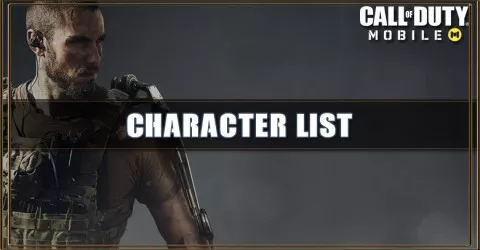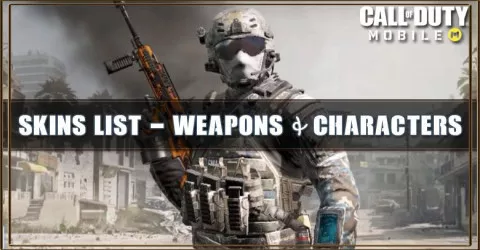Find out how to unlock Adler in Call of Duty Mobile for free, by following 5 simple steps down below.
1. Link Activision account in COD Mobile
First you will need to create Activision account, if you already link your COD Mobile with Activision account you can skip this step entirely.
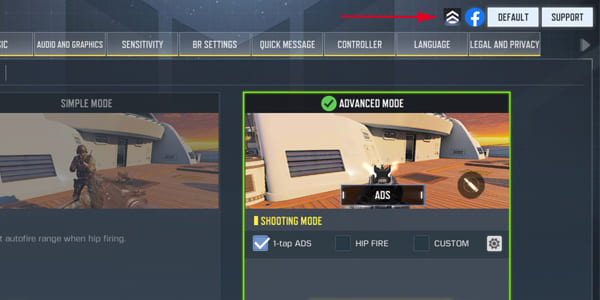
After you link your COD Mobile with Activision account it should appear the Activision logo on the top right with you tap on setting. (See image above)
2. Download and Play Black Ops Cold War Beta
In this step, you will require PS4, XBOX, or PC to download Call of Duty: Black Ops Cold War Beta and play 1 match.
Important: You need to download Cold War Beta using the same Activision account that link to your COD Mobile.
| October 8-9 | PS4 Early Access |
| October 10-12 | PS4 Open Beta |
| October 15-16 | XBOX + PC Early Acess PS4 Open Access |
| October 17-19 | Open All Platforms |
The table above show when you can download the Call of Duty: Black Ops Cold War Beta.
3. Check Your Email Address
Which email address? Your email that you use to create Activision account and link to your COD Mobile account.
Check that Email and you will receive a Unique Code for unlock Adler. Please check all folder in your email such as Inbox, All mail, Spam, Important and all to find it.
When to check? You will need to check your Email a week after the Beta ends.
4. Redeem Your Unique Code
After you get your Unique Code, head to https://www.callofduty.com/redemption then enter your COD Mobile UID and your Unique Code and click submit.
Where is my UID? Your UID can be found under your COD Mobile profile name.
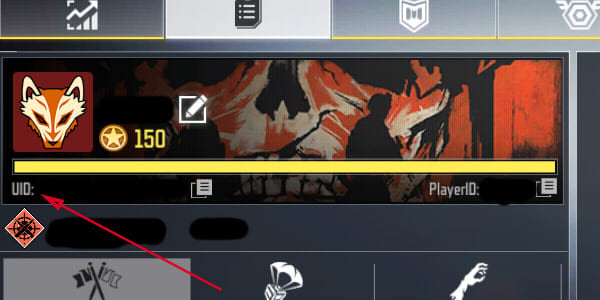
5. Claim Adler
After you successfully follow the 4 steps, Open your COD Mobile and go into Mailbox and claim Adler character from that.
Conclusion
In conclusion, These are the 5 simple steps that you need to do in order to unlock Adler character in Call of Duty Mobile.