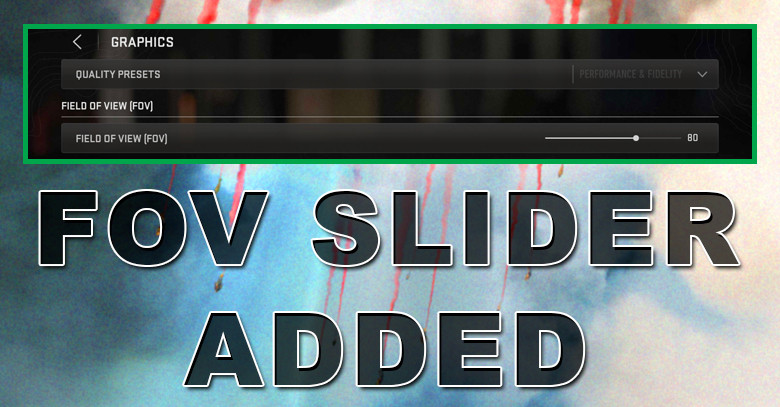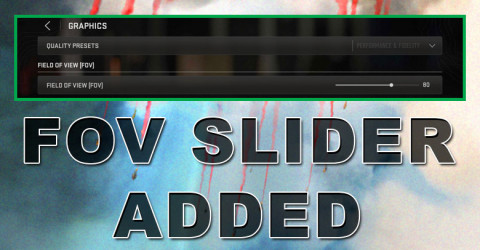FOV stands for Field of View, for the longest time we’ve stuck with a low FOV in Warzone Mobile. But not anymore from now on you can adjust your field of view with a FOV slider. More detail down below.
Table of Contents
How to change FOV in Warzone Mobile
You can adjust your field of view by going into the hub icon on the top right of the screen → Settings → Graphics → Field of View [FOV].
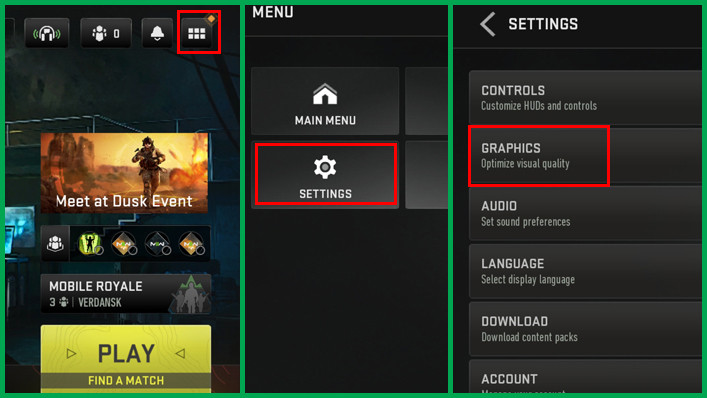
Under the Graphic tab you will see the Field of View [FOV].
By default, your FOV is set to 80, you can adjust the FOV range from 60 to 90.
So now that you know how to change your FOV, let's get into:
What is FOV in Warzone Mobile?
FOV or Field of View defines how close and narrow or far and wide the game world appears on your screen.

Image credit:Wynnsanity
Lower FOV (60 - 80) makes your viewing perspective of the in-game world narrow, this means that you can see the enemies appear closer and it makes you focus more in one direction.

Image credit:Wynnsanity
Higher FOV (80 - 90) makes your viewing perspective more wide of the in-game world. You can see more, spot more, and be more aware of what’s going on your left and right.
Higher FOV often makes everything seem faster, enemies run faster, movement is smoother, and some even goes to say that recoil is easier to control.
To sum it up, Lower FOV can make you more precise when fighting 1v1, helps you focus more in single direction, but Higher FOV can make you more aware of how many enemies you are fighting against, make your movement look smoother, and overall more enjoyable.
So to find your sweet spot when it comes to choosing which FOV you should use, you can test them out incrementally until you feel comfortable with the most.
For me86 FOV seems to be the comfort spot, not too close and not too wide either.
And that’s about it regarding the new FOV Slider update in Warzone Mobile.
In Season 05 Reloaded, we got the Graphic unlocked settings, and now in Season 06 we got the FOV slider.
Warzone Mobile is shaping up great and seems to be a very well polished game. We can’t wait to see what they have to offer in the CODNext event as well.