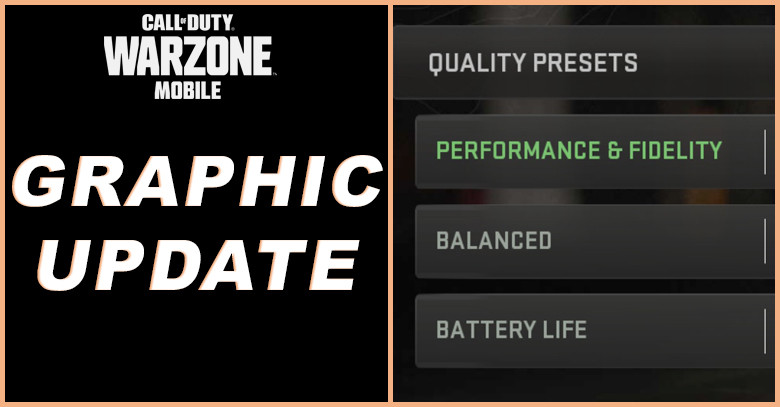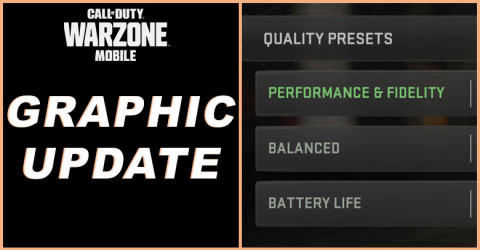If you have been playing Warzone Mobile limited release for a long time you will notice that the graphic tab is locked and you can’t make changes to your graphic.
While iOS players seem to enjoy the game at constant 60fps, android players, not so much.
With the recent new update, You can finally change your graphic quality presets but you can’t go into each detail like Frame Rate, Anti-Aliasing, Bloom, Depth of Field...etc yet.
How to change Warzone Mobile Graphic
Head into settings > Graphics > Quality Presets and select which quality preset that you like. Right now, there are 3 quality presets in Warzone Mobile that you can change.
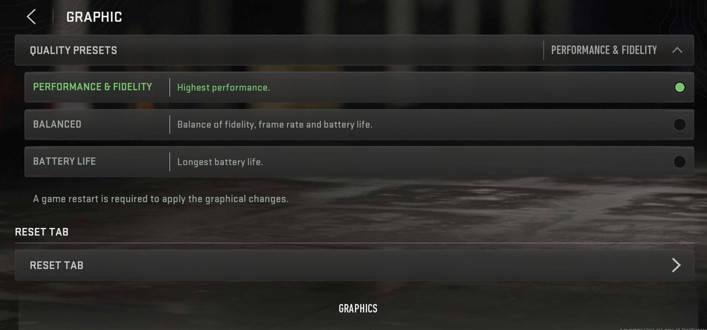
Down below are our own experiments on the new graphic change in Warzone Mobile. Check it out.
Performance & Fidelity
When selecting this preset Warzone Mobile will run as high as your mobile device can push, this is usually run by your favorite content creator hence why you see such smooth gameplay.
When using this preset you will notice that your battery drains really quick, your device start to get hot after 2 or 3 matches and the performance can sometime fluctuate as well.
We’ve tested this quality preset with our device (Asus ROG Phone 5) and we haven’t noticed any difference compared to before the graphic was unlocked, we are still limited to hard 40 fps and low texture graphic.
However, if you are having a mid tier device, or IOS we highly recommend you to use the Performance & Fidelity preset for the smoothest and highest fps possible in Warzone Mobile.
Balanced
Balanced is the second quality preset that you can try out, this preset allows your phone to run at a level that is good enough to provide 30fps while still maintaining good battery life.
Usually not a lot of people prefer using this setting because in shooting game, 30 fps is very hard to manage any weapon recoil control which put you at a disadvantage against 60 fps players, unless your lobby is all filled with 30fps then it’s not really recommended.
Battery Life
For the last preset, there is not a lot to talk about, you basically tell the game to optimize as little as possible to prolong your battery life.
This preset is built to target players with lower tier devices that want to enjoy the game without having to run out of battery after 2 matches.
But don’t expect to get more than 30fps either, because when you tell your device to run the game at as little workload as possible, you will get as little performance as possible as well.
Conclusion
Overall, props to the Warzone Mobile team for finally adding a choice for players to choose their own graphic, even though not much changes after changing graphic quality preset (still limited to 40 fps), we are really hopeful that they will optimize more for when it comes to graphics and their detail.
Let us remind you to be patient with the game and the developer, it’s still a limited release, there are a lot of bugs that need to be fixed and other aspects of the game that need to be optimized.
In the meantime it’s up to you to experiment with the Warzone Mobile graphic and see which one fits your device the most.