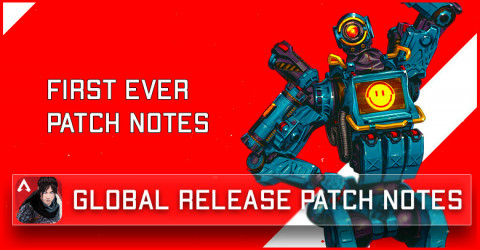"We don't care about the good looking graphics, we only want the best visibility graphics that is easy to spot the enemies and increase as many fps as we can." ~ Every Battle royale players ever.
Well, I assume you are here looking for the best Apex Mobile graphics settings? or perhaps you want to know how to increase fps in Apex Mobile? You've come to right place. Let me show you.
To achieve the best graphics settings in Apex Mobile you need to:
- Use Smooth Image Quality.
- Enable Extremely high Frame rate.
- Use Classic or Realistic Graphics style.
- Enable Adaptive Smoothing.
- Turn off all options in Advanced Settings.
We have tested it on our own and by using this graphics settings you can get a consistent frame rate of 55 to 60 fps everywhere on the map and very clear visibility to spot your enemy.
Why Smooth is the Best Graphics in Apex Mobile?
Having the best visual settings in Apex Legends Mobile can give you an competitive edge over the enemies during gunfight and improve your spotting ability, in order to do that you must set your Image quality to Smooth.
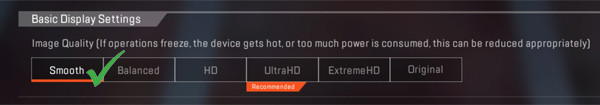
Lowering the graphics image quality to Smooth eliminate all those fancy shaders, blooms, and other useless staffs that affect your fps and you don't need it anyway.
By adjusting the graphics settings to Smooth alone you should be able to notice a 5 to 10 fps boost in your game.
Now I don't like the look of Smooth quality: Turn it up a notch to Balanced or HD.
Max the Frame Rate control in Apex Mobile
The more frame rate you can get the smoother the gameplay, this apply to every other game as well. Especially in Apex Mobile you want to max the Frame rate control to Extremely high.
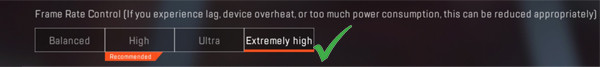
By doing this your game will run in between 50 to 60fps constantly, if you device can handle it. I've personally tested all the FPS control in Apex Mobile and here is the result:
- Balanced (30 Fps max).
- High (40 Fps max).
- Extreme (50 Fps max).
- Extremely high (60 Fps max).
We don't know if in the future they decide to uncapped the 60fps and allows us to reach 120fps or not but as of right now the highest fps in Apex Legends Mobile is 60.
The best Graphics Style in Apex Mobile
When it come to choosing Graphics style, it is more of a personal preference, however here are all 4 styles look (Screenshot in Original graphics settings):
Classic
|
Vivid
|
Realistic
|
Soft
|
We can notice here that the Classic and Vivid looks very similar, Realistic has the best color, and soft has the bright / white effect
1/ If you like a normal Apex vibe when playing, Classic and Vivid is the best graphic styles for you.
2/ If you want higher vibrant apply to the game, more clear color go with Realistic.
3/ And choose Soft if you want to get a white and bright effect in your game play.
So the best Graphic styles we can recommend for you are either Classic or Realistic.
Enable Adaptive Smoothing
This is very important step to optimize for a smoother gameplay in Apex Mobile, enable adaptive smoothing allows the game to automatically adjust your graphic quality to improve the graphic smoothness.
Enable Adaptive Smoothing = Automatically reduce your graphic for a better fps.
Turn off Advance Settings Options
If you scroll down to the bottom of Display settings you will see the Advanced Settings Options, tap on it and you will see Dynamic Shadows, Anti-aliasing, Refraction Quality, Character Halo.
Turn them all off, these settings won't giving you any advantage beside make the game look good, instead it eat up your ram and make your game more stutter during gunfight as well.
Conclusion
Overall, it is very important to find a perfect settings that can benefit you both FPS and Visual in Apex Legends Mobile because this game require high tracking and shooting skills and you can't achieve that if you barely reach 50 fps with your settings.