Get to know more detail about how to get a high fps setting in the PUBG New State.
Table of Contents
How to Increase FPS
As we can see after the launch of PUBG New State. Some players have good devices and some of them have low-end devices. Most players are facing lag & frame drop in the game.
Down below are the best graphic setting to help you guys have a smooth experience after changing some of the settings in the game.
Good Device
This graphic setting below is for a player with high-performance devices to a better FPS in the game.
- Go to in-game settings in PUBG New State then select "Graphic" you will see a lot of options.
Frame Rate

The first thing that you need to change is Frame Rate select the word "ULTRA" to get a better frame rate in the game. You can also change to Extreme if your device supports that option.
Note: The higher the frame rate the better!
Graphic Quality
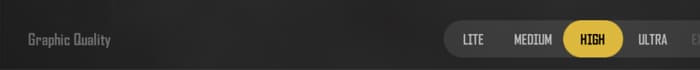
Second, you need to change Graphics Quality to "HIGH" or "Lite" if you select the Frame Rate to ULTRA.
Note: This option will help the phone to not increase battery use and phone temperature.
Anti-Aliasing
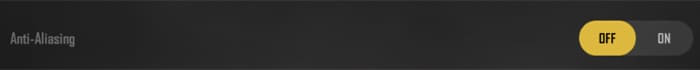
Third, Anit Aliasing option is a filter process that is applied to a frame in post-processing to smooth out sharp edges.
Recommend to turn it off because it could affect the frame rates in the game but if you have a very good device you can turn it on.
Screen Filter

The last one is Screen Filter recommend you guys choose a soft screen filter because is easy to spot the enemies with this Soft Filter.
Low-End Device
For the player with low-end devices follow these steps below to get a better graphic setting in the game.
Frame Rate

The first thing that you need to change is Frame Rate select the word "Very High" to get a better frame rate in the game.
Note: The higher the frame rate the better!
Graphic Quality

Second, you need to change Graphics Quality to or "Lite" if you select the Frame Rate to Very High.
Note: This option gives low-end device players to have a better FPS in the game.
Anti-Aliasing
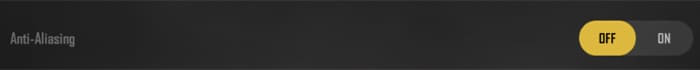
Third, Anit Aliasing to option is a filter process that is applied to a frame in post-processing to smooth out sharp edges.
Recommend to turn it off because it could affect the frame rates in the game.
Screen Filter

The last one is Screen Filter recommend you guys choose a soft screen filter because is easy to spot the enemies with this Soft Filter.
Hope you guys having a good experience in the game after changing the setting above.
