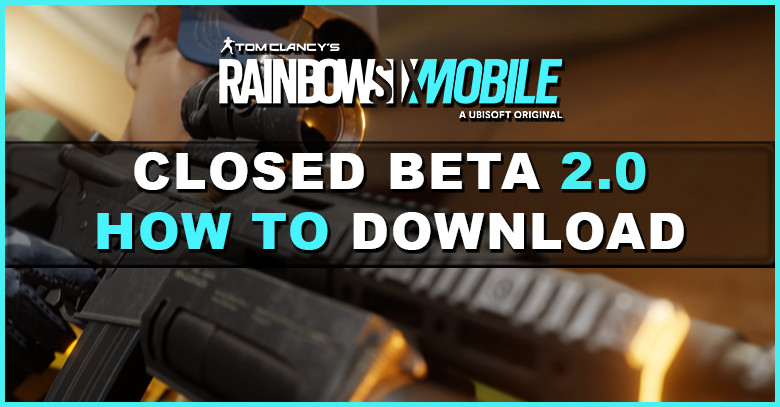Rainbow Six Mobile Closed Beta 2.0 is available for Canada, U.S, Mexico, Singapore, Philippines, India, France, U.K, Germany, Italy, Spain, Japan, South Korea, and Australia.
However, if you are outside of the mentioned regions and you want to play the game. Here are 3 steps to download Rainbow Six Mobile on Android:
1. Download TapTap App
TapTap is similar to Google Play Store, what make TapTap difference from your Playstore is that this app doesn't have regions lock. So you pretty much can find any game you want.
You should only download TapTap from their official website then proceed to install the apk into your device.
Now that you have TapTap installed, you'll have to find the game inside the app.
2. Download Rainbow Six Mobile in TapTap
Open TapTap then type in Rainbow Six Mobile in the TapTap search bar or you can download it directly from here.
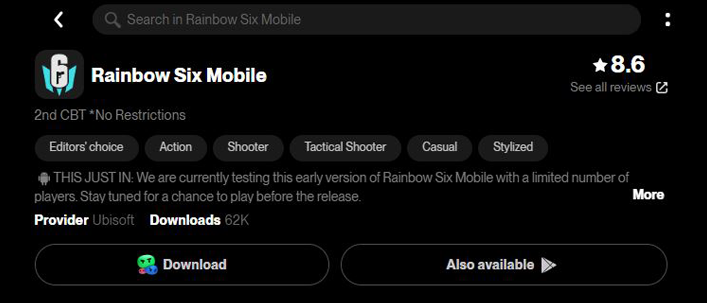
The Rainbow Six Mobile apk size when download from TapTap is around 41.9mb then you'll have to download the internally 1.12 GB to be able to play the game.
3. Use VPN To Play
Any VPN, you literally can use any VPN to play Rainbow Six Mobile closed beta 2.0, if you are outside of the playable regions.
If you are outside of the mentioned regions, you'll have to use VPN before you first time opening the game. Make sure you choose the closest regions to where you live and play the game that way so you can get lower ping and better connection from the VPN.
Wrap Up
Overall, the Rainbow Six Mobile closed beta 2.0 has no slots restriction for Android, you don't have to secure the slot via email or pre-registration, just download the game from TapTap and use VPN if you are outside of the region. But if you are in the playable region, you can find the game in Play Store or TapTap.